SHOPIFY API
About Project
This project was created for Veldboom Studios to facilitate the integration of Shopify APIs into innovative 3D shopping experiences. The goal was to bridge the gap between tradition e-commerce platforms and immersive 3D environments, enabling users to interact with real Shopify products in a virtual space.
Highlights:
- Real-time product data from Shopify directly inside Unreal Engine.
- A scalable foundation for next-gen e-commerce in 3D, VR, and mobile.
- A system that turns API calls into user-friendly, interactive features
System Overview
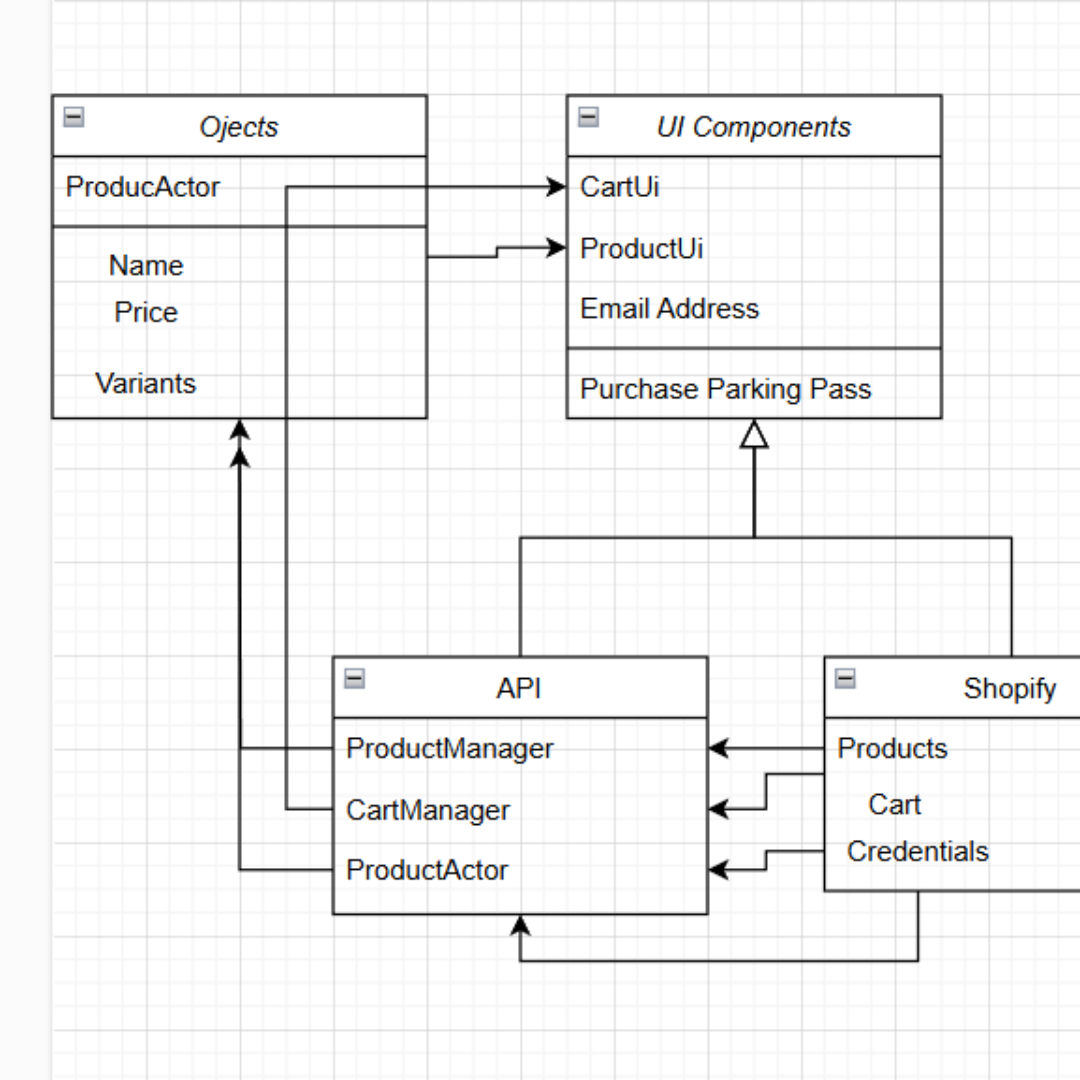
Objects* | ProductActor*
Intro
I joined after the core back-end functionality was built in cpp. My colleague handled the raw API integration, while I focused on making the system user-friendly. I worked on optimizing logic, making the feature Blueprint-compatible, and designing an intuitive UI, so it could be used effectively by non-programmers.
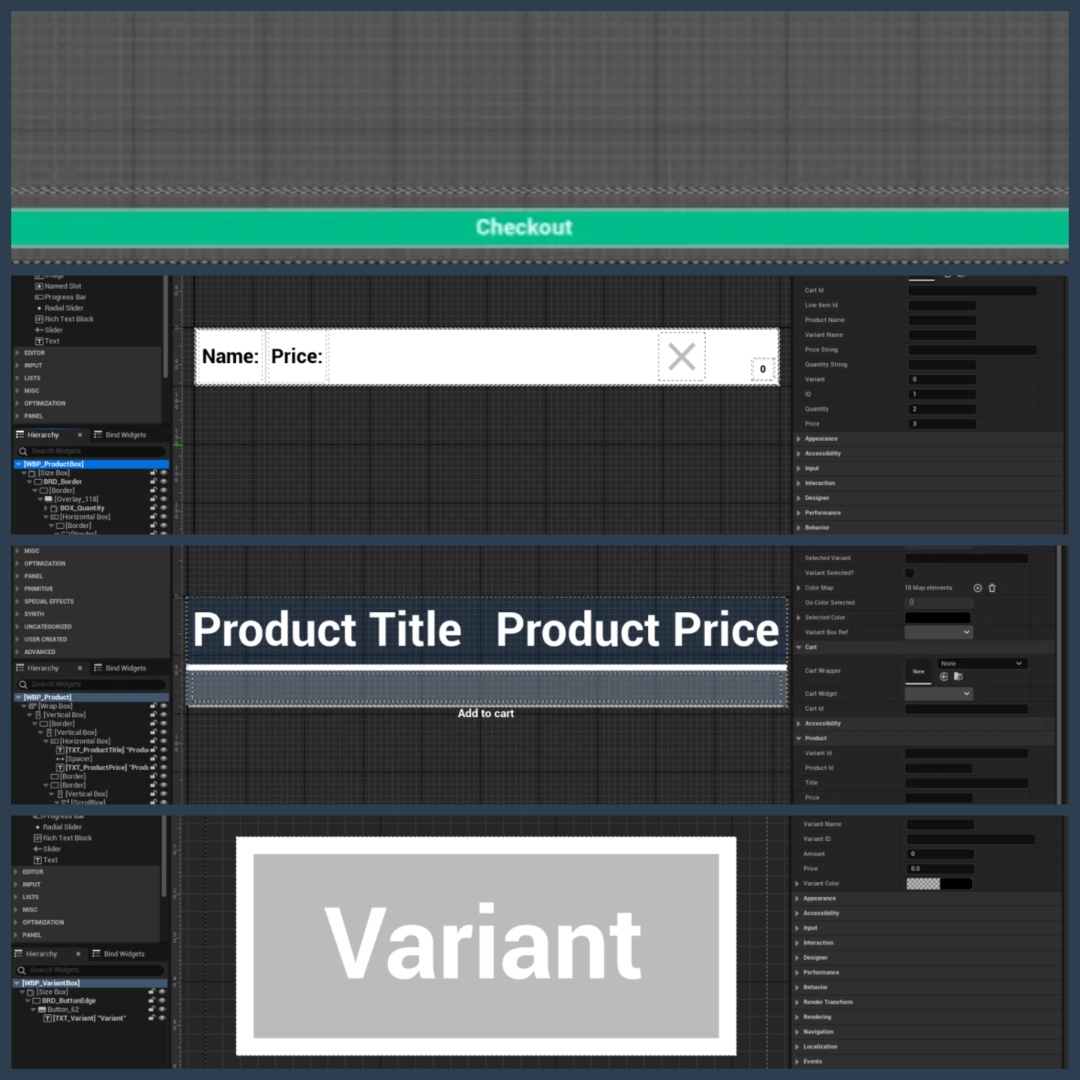
Development
The early prototype worked, but was limited to console logs and obscure User Interface. By collaborating with my colleague, I was able to bridge the system into Blueprints, allowing seamless interaction with Unreal's Editor and UI. I also optimized parts of the workflow that were more efficient to handle in Blueprints.
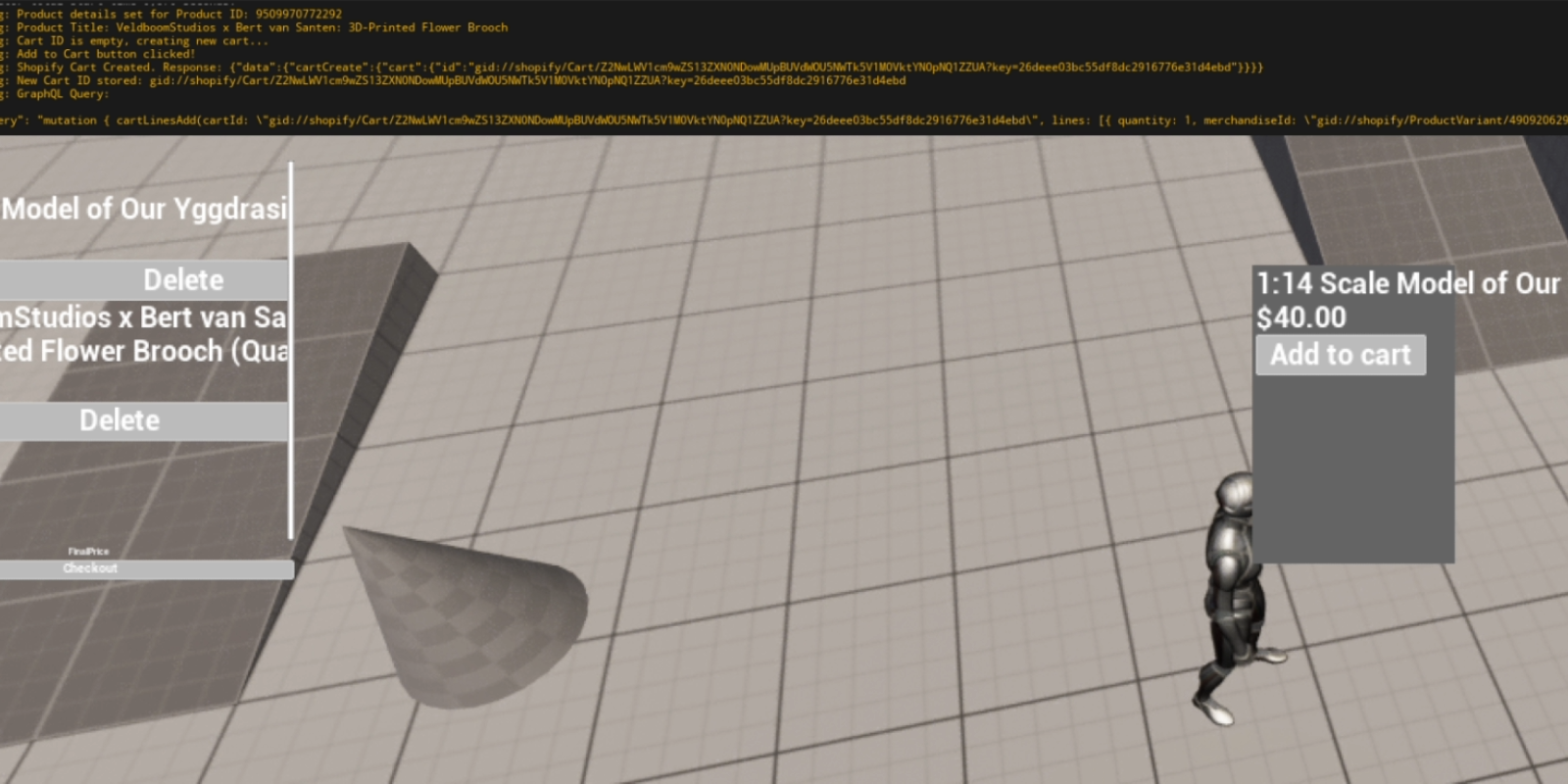
Old User Interface & Output Log containing details
This collaboration gave me hands-on experience with integrating C++ back-end systems into accessible gameplay features. It also taught me how to communicate across different specializations to make a feature both technically robust and designer-friendly.
New User Interface | post real-time cart updates
Conclusion
The feature was delivered as a working tool with a polished interface, ready for use in production. This project showed me the importance of balancing technical depth with usability, and highlighted how teamwork between C++ and Blueprint developers can create a strong pipeline.
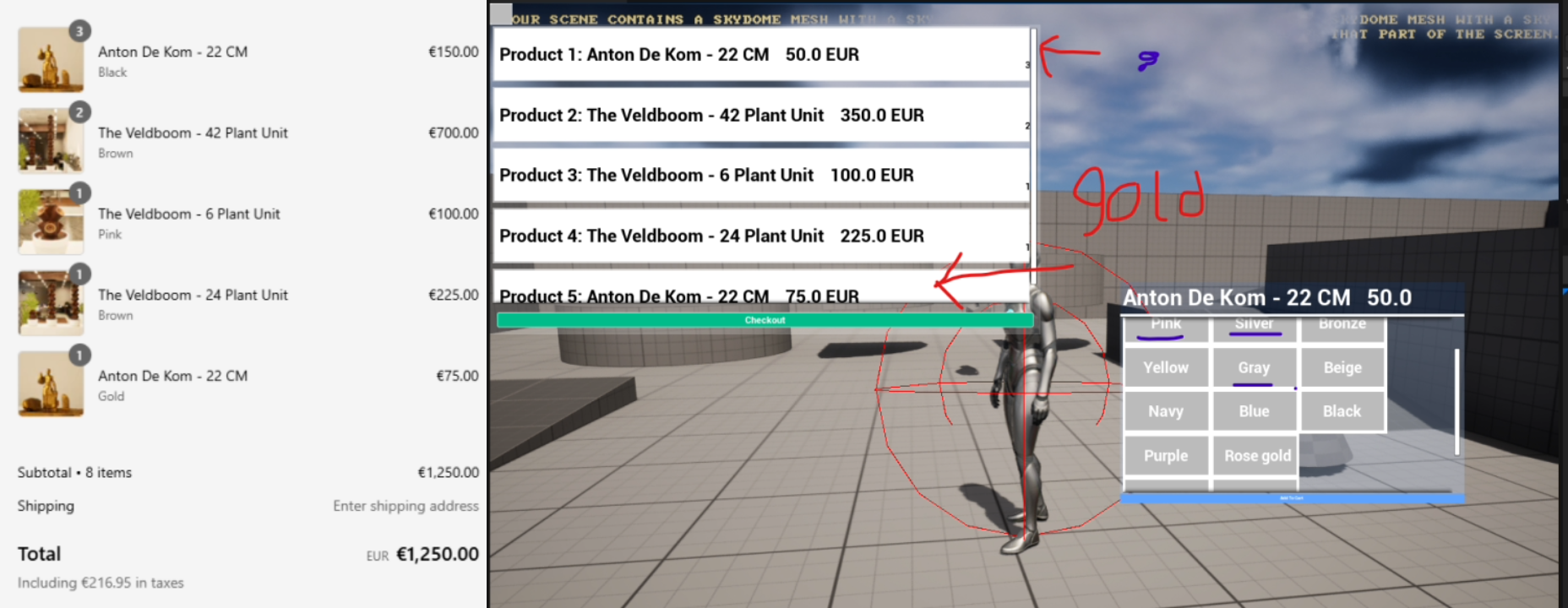
Side by side comparison of actual web shop checkout vs. In game cart realtime
Disclaimer:
Not all visuals may fully represent the final product.
Majority, of visuals showcased on here were in-development and behind the scenes :)
Under the Hood
While this page mainly shows the user-facing system, here’s a quick look at the underlying logic that connects C++ back-end code to Blueprint-driven UI.
The ProductActor (C++) acts as the parent class. Its Blueprint child, Child_ProductActor, makes the system more easily extendable. For example, each product instance spawns its own Product Widget, which then:
- - Checks for available variants
- - Maps them to colors using a Color Map
- - Generates a VariantBox Widget for each
- - Communicates selections back through callbacks
Blueprint Snippet – Product Widget
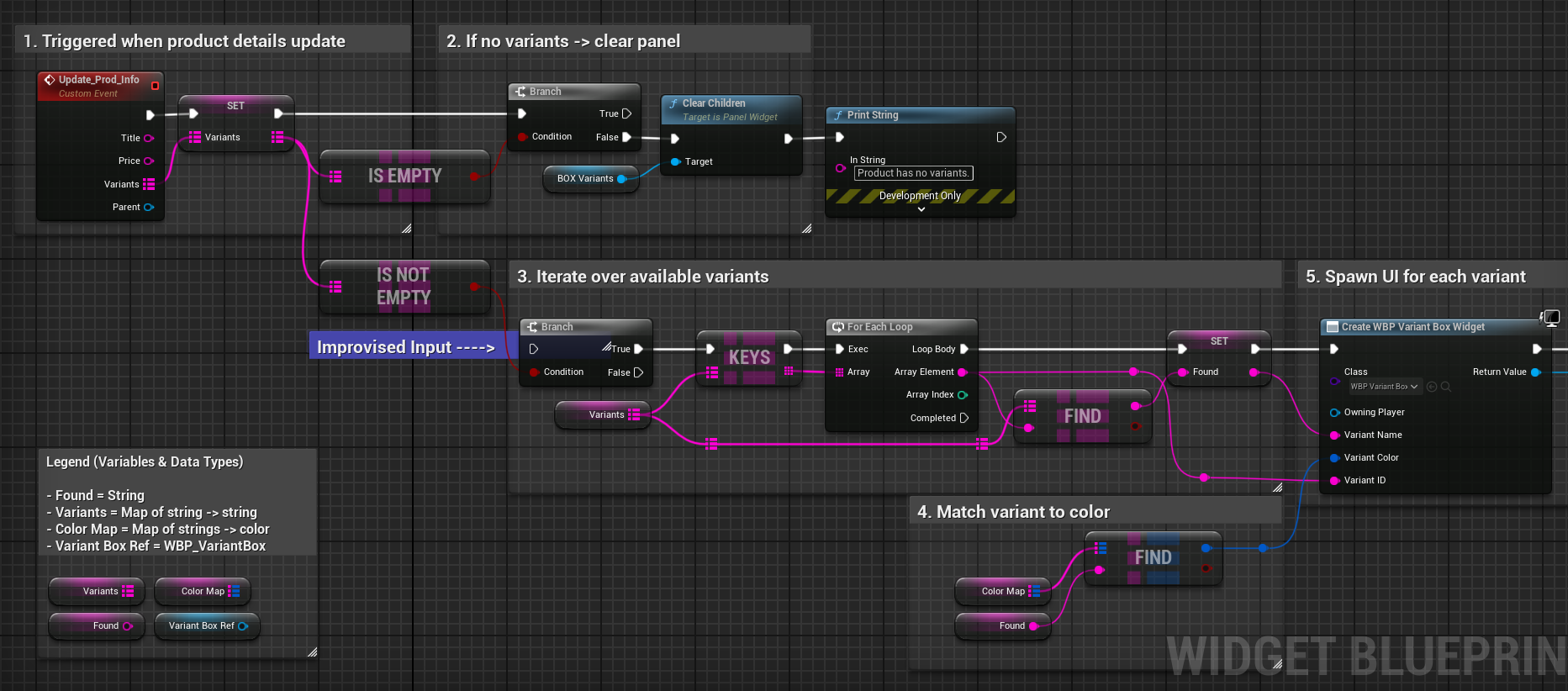
Blueprint Snippet – Variant Box Widget
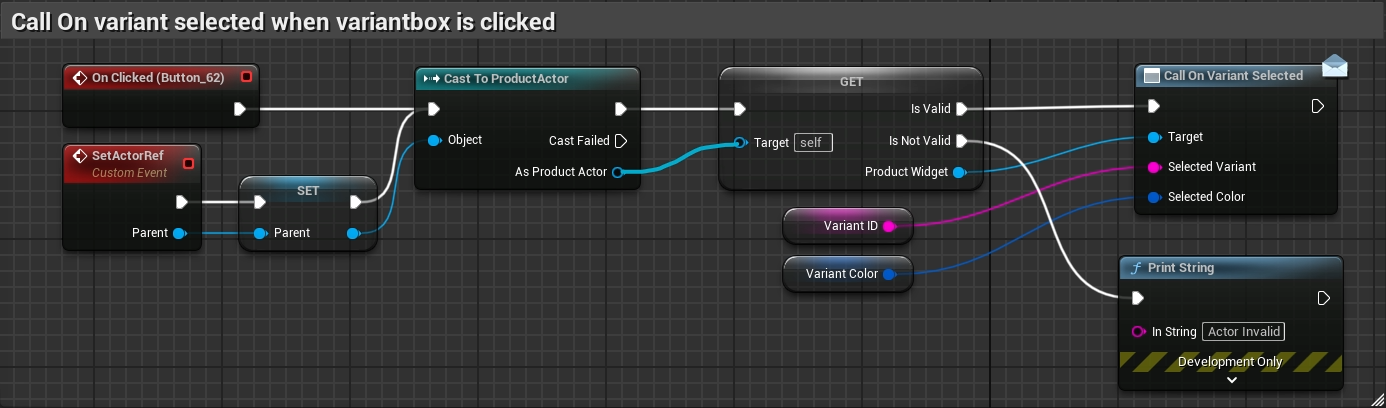
Blueprint Snippet – Product Actor
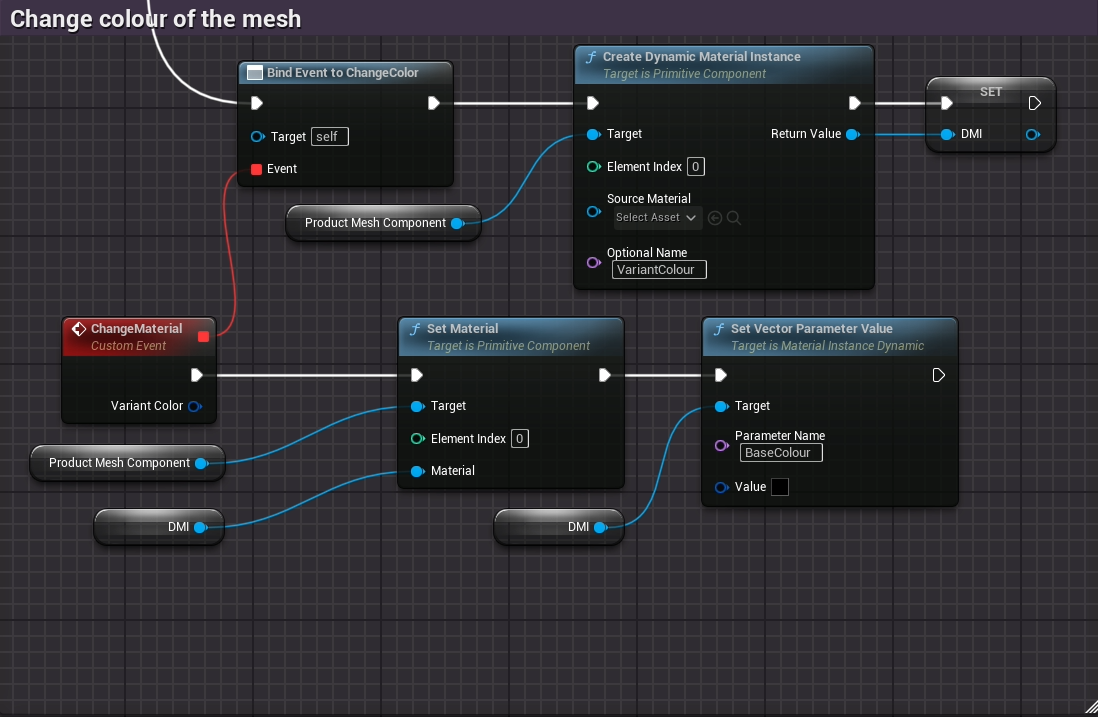
When a variant is selected, the callback chain notifies the parent actor: “Hey mesh, change color! Client has selected pink.”